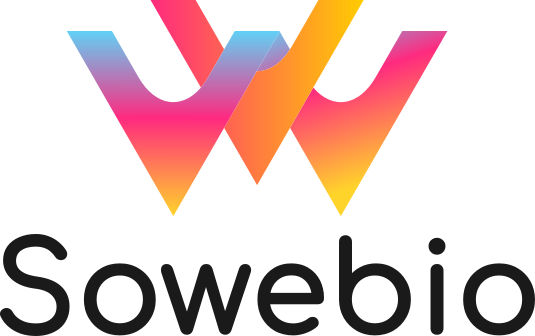Learn to master free, powerful, and accessible software
Software training: whether you're an employee, freelancer, or in the middle of a career change, there's a lot to gain from taking professional training tailored to your needs. With tools like LibreOffice, Gimp, Scribus, or Inkscape, you can build solid IT skills without relying on paid software.
In fact, targeted software training allows you to learn office, graphic design, or layout software while relying on efficient open-source solutions. Throughout this article, discover why investing in software training eligible for CPF is a strategic move, how to choose your training path, what tools are covered, and how to fund your skill-building journey.
You’ll also find a comparison of the main available financial aid options, as well as a closer look at the benefits of open-source software versus proprietary licenses like Adobe. Finally, practical tips will help you get the most out of your learning experience.
Why take software training today?
Digital skills have become essential. Software training helps you adapt to technological changes, become more autonomous, and strengthen your professional profile.
Key benefits:
- Boost your employability
- Gain autonomy in your projects
- Stay up to date with digital tools
Which software training should you choose based on your needs?
The right training depends on your profile, skill level, and goals. Here are some training types to consider.
For beginners: essential basics and simple software
User-friendly software like LibreOffice makes onboarding easy.
- Clean interface
- Plenty of online tutorials (e.g., OpenClassrooms)
For creative profiles: Gimp, Scribus, Inkscape
Graphic designers or communications professionals go for tools like Gimp, Scribus, Inkscape.
- Gimp: advanced photo editing
- Scribus: professional layout design
- Inkscape: vector illustration
For office work: LibreOffice or Excel alternatives
LibreOffice Calc is an efficient Excel replacement.
- Advanced spreadsheet functions
- File formats compatible with Microsoft Office
Software training: how to get funding?
You can finance your software training through several channels.
Comparison table:
| Program | Who is it for? | Key Benefit |
|---|---|---|
| CPF | Employees, job seekers | Full coverage |
| OPCO | Employers | Lower cost for business |
| Pôle Emploi | Job seekers | Personalized path |
Which software tools are included in our training?
We offer free, powerful tools suitable for various needs.
Free office software: LibreOffice, Calc, Writer
- Writer: high-performance word processing
- Calc: full-featured spreadsheet for analysis and charts
Open-source creative tools: Gimp, Inkscape, Scribus
- Gimp: Photoshop alternative
- Inkscape: professional vector tool
- Scribus: perfect for flyers, brochures, magazines
Why choose open-source software over proprietary solutions?
Open-source software offers numerous benefits compared to costly subscriptions like Adobe or Microsoft.
- No monthly fees
- Personal data is respected
- Active community (forums, frequent updates)
They allow for real independence in daily professional use.
Bonus for your software training: tips and tricks
Make the most of your training with a few best practices.
Practical advice:
- Install the software before your first session
- Join communities: Framasoft, Linuxfr
- Practice regularly
- Create your own projects to progress faster
Get started with software training to grow independently
Choosing software training is a great way to advance at your own pace, with total freedom. With tools like LibreOffice, Gimp, Inkscape, or Scribus, you build real, useful, and immediately valuable digital skills.
It’s also a smart and budget-friendly choice: open-source software lets you move forward without license restrictions while giving you full freedom of use. Don’t wait to update your knowledge and boost your professional journey.